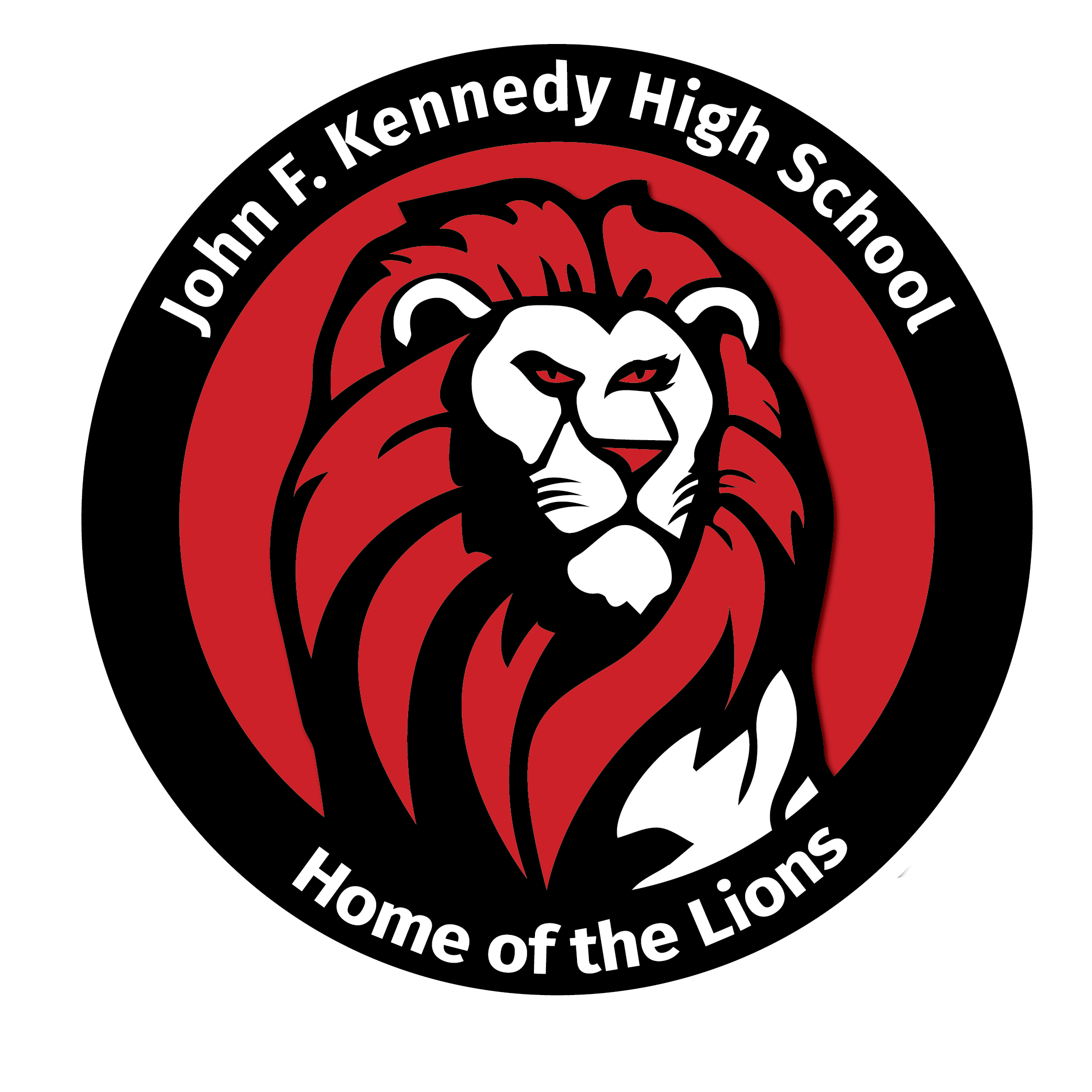Virtual Academy is a program designed to provide students with a personalized education option that offers virtual experiences that are flexible, rigorous, and innovative. The Virtual Academy at John F. Kennedy High School serves students in grades 9-12. Enrollment to the Virtual Academy at John F. Kennedy HS is through the WSFCS Magnet/Choice application.
Technology Help
Remote Learning Help for Students and Families
Students taking classes virtually need to be prepared before class begins. Follow these steps every day!
Go to the WSFCS Student Resources page and select Office 365. This is how you access your Microsoft Teams app as well as Outlook, which is your student email. You should check your email daily.
After logging into Office 365, log in to NCEdCloud. You can access both on the Student Resource page above. All teachers post their Microsoft Teams link on their Canvas page.
To access coursework and assignments, you will need to log in to Canvas via the NCEdCloud app located on the Student Resources page.
Still, having problems? Check out the WS/FCS Remote Learning Help Page- find answers for Canvas, Powerschool, and more. They even offer remote assistance! You can also contact the WSFCS Help Desk at 336-727-8300 to speak to a technician or submit a ticket!
If you do not have the internet at home, please request a hot spot by calling the school at 336-704-4143. Please include the student's name, student number, and contact information. If any technology needs to be delivered to your home, a Virtual Academy representative can deliver it.